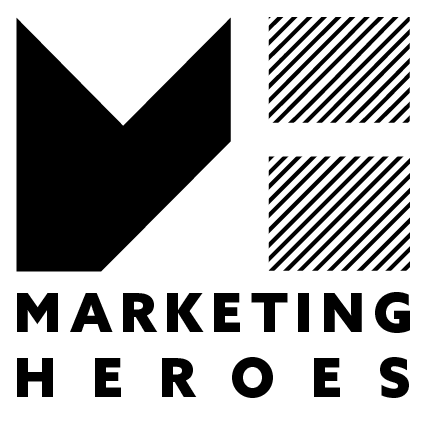The process of creating a multilingual WordPress site isn’t always an easy one. When we first launched our website, we noticed something. As a company that is based in Belgium you generally have 2 options, pick one language and stick with it or translate everything you create.
I’ve seen many companies using their local language and some that just default to English. These are viable options but if you want to reach as many people as possible you should give everybody the option to read your content in their language of choice. Therefore, we decided to have our website available in the 3 most spoken languages: Dutch, French and English. The question was, how to get this done?
WordPress and Languages
WordPress is a very flexible tool for creating websites. Combine it with the right theme and you can, quite literally, create anything you can think of. It lacks one functionality though, and that is multilingual content. There are multiple ways to get around this problem:
- Add Google Translate Functionality
- Use WordPress Multisite
- Add a manual translation plugin
Let’s have a closer look at these.
Google Translate
Google Translate, a tool well known by most people in a multilingual setting, can be added to any WordPress website by using one of several available plugins. Your website will get a dropdown list of all available languages and will be translated on the fly.
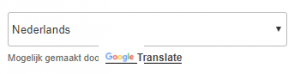
Sadly, as is also known by most people, Google Translate doesn’t always return very good translations. This is especially true for longer sentences and texts. It might be an easy solution but it’s not something recommended for a business website. A second problem is that search engines won’t be able to index any of the translated content as it doesn’t exist anywhere on your actual website.
As we needed full control over our translations and required search engine optimized content we couldn’t use this option.
Who is it for: People with personal blogs that can live with some spelling mistakes or strange looking sentences and don’t need optimized SEO.
How do I get it: Several plugins are available but I would recommend Google Language Translator. It is highly rated and has 100k+ active installs.
WordPress Multisite
WordPress Multisite is a functionality that is included in your WordPress installation. It allows multiple websites or subdomains to be created with a single WordPress installation. This means you can create subdomains for each language and maintain them separately. All of your content will have to be copied to each domain and whenever changes happen in the structure of your website they will have to be made for each subdomain separately.
This option works well but is quite difficult to set up and can cause issues with installed plugins. The advantage is that there are no plugins required to get your Multilanguage site working, an attractive option for people who don’t want to rely on outside support. A final downside is that you can’t easily switch between languages without being redirected to the homepage though this can be fixed with a plugin.
We considered this option but decided we wanted a solution that didn’t require maintaining separate pages and wasn’t going to give us too much trouble with our old plugins.
Who is it for: Advanced WordPress users who want full control of their translated content without the need for plugins.
How do I get it: WordPress Multisite is part of any WordPress installation, read more about this functionality here. If you need a language switcher plugin I would recommend Multisite Language Switcher.
Manual Translation Plugins
And so, we arrive at the final solution: the translation plugin. Translation plugins generally create different pages for each chosen language and then leave it up to you to fill these with the translated content. The pages are then linked together so users can easily switch between chosen languages by utilizing the language switcher which is included in the plugin.
The generated pages will keep their layout, usually created by your theme, so you don’t have to manually copy and paste every page you created before. Change the layout of one page, and the translated version will be adjusted too. These plugins are SEO friendly, all your translated content will be indexed and each translated page will have its own metadata available.
This seemed to be the best solution for us and after some research we decided to work with WPML, a well-known and highly rated translation plugin.
Who is it for: WordPress users who want to manually translate their pages without the need for subdomains.
How do I get it: Many plugins are available but we use WPML, a paid solution. If you are looking for a free solution I would recommend qTranslate.
A Solution for Everybody
As you can see there are multiple options to create a multilingual website through WordPress. I hope that after reading this article you can find the option that works best for your situation.
Still have questions or remarks? Feel free to contact us!